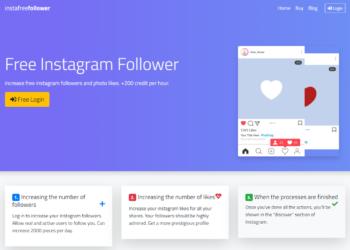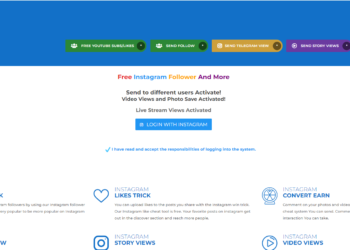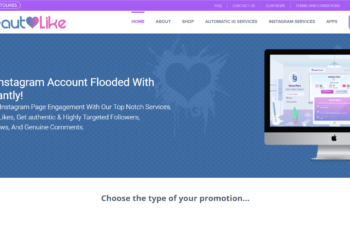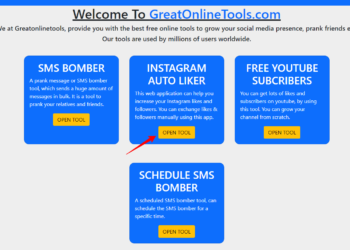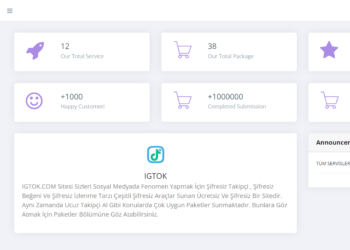Nowadays, the best alternative to TikTok is Instagram. Instagram is one of the most used apps for short videos. Instagram Music Library has thousands of songs and many more are being added everyday by millions of users, but do you face Instagram music search not working?
However, some users have faced problems finding the music. There can be many different reasons. And each reason has its solutions. Instagram launched its feature of music stickers in 2018. From there users are able to add music to their instagram stories.
So, here we have cracked the code and solved it with 9 different tips. Just a no brainer thing now for you people who find Instagram music search not working.
Let’s explore those 9 tips and fix. These tips can be useful for iOS and Android both the devices.
1. Update Your Instagram App
This is very basic but important. Not only when your Instagram music search is not working, but also to use upgraded features of the Instagram app. You should update your Instagram app.
So Kindly check if your app is updated on your device or not. Because the updated app has Instagram Music Feature and Music Sticker available. Just go to the app store on your iOS device and if you are an android user, go to Google Play Store and check if the Instagram app has the latest update available or not.
2. Sing Out and Sign In Again in the App
If you still face Instagram music search not working issues, then the very next option is to simply sign out of your Instagram account. And then sign in again in the app.
The Process is very simple.
- Go to your profile.
- Click on the 3 horizontal lines.
- Select settings.
- Scroll down.
- Last option, click to log out.
Once you are logged out, you can re-login and check if the sticker for music is working or not. Good Luck!
3. Reinstall Your Instagram App
This can be the best option if you believe. Reinstall the app. Kindly delete the app so that its caches can be cleared because that also can be the reason for the technical glitches in the app. In iOS press and hold the app. Then you will get the pop up with 3 options.
- Remove app
- Share app
- Edit home screen
Just click on the remove app. It will be uninstalled. And if you are using android, then go to google play store and search for Instagram app. Click on the uninstall button.
4. Switch Your Account
Why to switch the accounts when Instagram features are made and available for all? But here is the reason if you are facing an Instagram music search not working issue. Instagram doesn’t allow business profiles to use such music because of copyright issues. So if you are not the one established business, and you are an individual or the influencer, then you can switch your account to the personal account.
The question is how you can switch? That is very basic. Let’s learn that.
- Go to your profile.
- Choose those 3 horizontal lines.
- Select settings
- Scroll down and there you are.
- You will see the option to switch your account.
5. Use VPN
Insta-Rocking! With Instagram Music Sticker now available in the US, UK, Australia and more countries across Europe, you can take your music game global. But if it’s blocked where you are then get grooving with a VPN – nothing will stop your singing superstar showstopper moves.
6. Convert the Music
Instagram music search not working? There can be a few reasons like the song not being available in your country or it’s been removed from the app. But don’t worry, you can easily take care of both problems with just one solution! Connect through a VPN and convert MP4 files right at home – so simple that anyone could do it! Then share those songs safely on Instagram without any hassles.
7. Connect the Instagram Support Team
If your Instagram music is having difficulties, don’t despair. Connect with their Support Team for assistance: head to Your Profile and click Settings > Help, then follow the steps of Report a Problem where you can type out what’s happening and wait patiently until they reply!
If your Instagram Music is acting up, it might be time to get in touch with the experts. Contacting their customer support team will give you access to a wealth of knowledge and helpful advice, from troubleshooting tips and FAQs all the way through filing an official report for more serious issues. Get connected now!
8. Check That Music Sticker
Take your story to the next level by adding some sweet tunes! Start off by verifying that you have access to music stickers. Tap on the Plus at the top of your screen and select Story in the dropdown menu – then pick a stunning photo or video as background for those beats.
Insta-loyalists rejoice! With the simple tap of a button, you can now let your followers know what tunes are on repeat by adding music from Instagram’s expansive library. Can’t seem to find access? Check out our troubleshooting tips for an easy fix.
9. Check if Instagram is Down
Well, it is the time to hold your horses. Because if Instagram is running out of its services, then nothing can be done but you just have to wait. And how can you check this if Instagram is down with its services?
- Go to google and search for downdetector.
- In the search button type Instagram.
- Then search.
- Then very next, you will get the results.
If Instagram is down, you will get the results as mentioned below. And that can be the reason why Instagram music search is not working.
And, If Instagram is not down, you will get the results as mentioned below.
How to Add Music to an Instagram Videos on Windows
With some MovieMaker, editing and sharing your video couldn’t be easier. You can add music to spice up the soundtrack or jazz it up with filters!
Use its trimming function to make sure everything fits perfectly on Instagram – get creative by adding text or flipping the footage upside down! What will you come up with?
Add Music to Instagram Stories
With the right tools, you can take your Instagram Stories to a whole new level! Use free apps and Music Searches to add exciting music tracks that will engage followers—check out our Instagram Story tips for amazing ideas of how to get creative.
Final Thoughts
Looking to add a little bit of life to your story? Try jazzing it up with Instagram music! With just the tap of a “music sticker”, you can easily bring joy and merriment into each post. Please note, this feature is mostly available for personal accounts – business ones are unfortunately not able to use songs in their stories. So what are you waiting for? Liven things up & unleash that inner bard by adding some musical accompaniment today!